Firefox 13 released – now using SPDY by default

![]() The redesigned home page in Firefox 13
The redesigned home page in Firefox 13
Mozilla has announced Firefox 13, the latest version of the popular open source web browser. Along with improvements such as a new home page and thumbnails in new tabs, this release includes the switch to using the SPDY protocol – the faster, more efficient alternative to the HTTP protocol – by default.
Mozilla had first introduced SPDY in Firefox 11, but up until this release, it has been disabled by default; users have been able to manually turn it on for testing purposes. The SPDY protocol is an alternative to HTTP that interleaves separate web connections in one single connection, making the communication between server and client much more efficient. This speeds up page load times, especially when using complex web applications. Firefox 13 will now prefer SPDY over HTTP to connect to a server, where the server supports SPDY. The SPDY specification is currently under review by the IETF as a possible future standard to complement the existing HTTP infrastructure and it is already being used by websites such as Google and Twitter. Smooth scrolling, introduced in Firefox 1.4, is also now enabled by default as the result of a decision that has taken nine years to make.
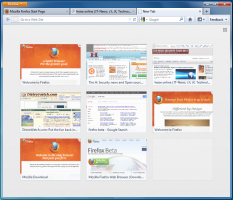
![]() When opening a new tab, Firefox 13 now shows the user's most visited pages
When opening a new tab, Firefox 13 now shows the user's most visited pages
Visual changes in Firefox 13 start with a redesigned home page. Aside from the usual Firefox icon and Google search bar, it includes a new dashboard with shortcuts to the browser's most used functions: Downloads, Bookmarks, History, Add-ons, Sync and Settings. A button which lets users restore a previous session can also appear in this dashboard.
When users open a new tab in Firefox 13, they will notice a new interface that presents them with thumbnail views of their nine most visited pages where previously they were greeted by an empty page. The tabs can be rearranged, removed from view and pinned in place permanently. Users who do not like this new behaviour can toggle it off by clicking a grid icon in the upper right hand corner of the page.
Another change which should make Firefox more responsive is its default tab-reloading behaviour. In earlier versions of the browser when restarting a session with open tabs, Firefox would attempt to load the contents of all the tabs. This could lead to a very slow restart when there were many open tabs, and many password dialogs popping up if those pages were password protected. There were options to tell it not to do that and to only reload the tabs when the user clicked on them to make them visible, but now the Mozilla developers have chosen to make this the default behaviour. The one downside with this new feature is that users will have to manually view all of their tabs to reload them when they reopen a session, which, depending on the number of tabs, could be tedious.
Other improvements in Firefox 13 include 72 changes to the built-in development tools and experimental support for ECMAScript 6 Map and Set objects. More details about the update can be found in the release notes.
Firefox 13 is available to download from the Firefox home page for Windows, Mac OS X and Linux and can also be downloaded for different systems and languages. The licencing on Firefox 13 has also changed. Now, rather than the old MPL 1.1 and disjunctive tri-licence, Firefox source and binaries are released under the Mozilla Public Licence 2.0. For further information, consult the MPL 2.0 FAQ or navigate to about:license when running Firefox 13.
(fab)
![Kernel Log: Coming in 3.10 (Part 3) [--] Infrastructure](/imgs/43/1/0/4/2/6/7/2/comingin310_4_kicker-4977194bfb0de0d7.png)

![Kernel Log: Coming in 3.10 (Part 3) [--] Infrastructure](/imgs/43/1/0/4/2/3/2/3/comingin310_3_kicker-151cd7b9e9660f05.png)
















