MyPaint 1.1.0 brings new colour harmony and geometry tools
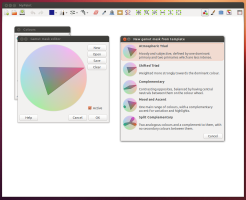
![]() The new colour harmony tools in MyPaint 1.1.0
The new colour harmony tools in MyPaint 1.1.0
The developers of the open source painting application MyPaint have released version 1.1 of their software. MyPaint, which is designed to be used with graphics tablets has been used to create, among other things, the concept art for the Blender Foundation's Sintel movie project. MyPaint 1.1 includes new colour picking options, including the ability to import palettes from GIMP. New layer blending modes are also included and, with the introduction of basic geometry tools, MyPaint can now be used for more than just freehand drawing.
According to a post on Libre Graphics World, the developers have decided to completely remove the existing colour harmony tools and have replaced them with a gamut mask system. This changes both the way users select a colour to work with and how they pick analogue colours based on colour harmony. The new gamut masks are vector objects imposed over a colour wheel and can be freely edited. To make it easier for users, several gamut mask templates are included that provide common patterns such as triads, mood and accent, and complementary colours. While this is a more flexible system than the old one, users are now expected to possess some prior understanding of colour theory. MyPaint can now even import gamut masks from GIMP palettes and will create previews for them in the application.
MyPaint 1.1 also includes new blending modes, bringing the total number of modes available up to 16. Most of the results of these operations are saved as SVG operators to OpenRaster files, which makes them compatible with GIMP. The new version of the application also adds basic geometry tools. This marks a departure from MyPaint's traditional role as a freehand-only painting application. Other improvements include a symmetric drawing option that mirrors the painted objects across a vertical line in the middle of the work area. All of the new tools in MyPaint 1.1 are demonstrated by Libre Graphics World's Alexandre Prokoudine in this video:
A demonstration of the new tools in MyPaint 1.1.0
Source code for MyPaint 1.1.0 is available under the GPLv2 licence from the MyPaint web site and the project's Gitorious page. Binaries for Windows and Mac OS X are currently not available yet, neither are packages for several Linux distributions that are still providing MyPaint 1.0.0 – this should change in the near future.
(fab)
![Kernel Log: Coming in 3.10 (Part 3) [--] Infrastructure](/imgs/43/1/0/4/2/6/7/2/comingin310_4_kicker-4977194bfb0de0d7.png)

![Kernel Log: Coming in 3.10 (Part 3) [--] Infrastructure](/imgs/43/1/0/4/2/3/2/3/comingin310_3_kicker-151cd7b9e9660f05.png)
















